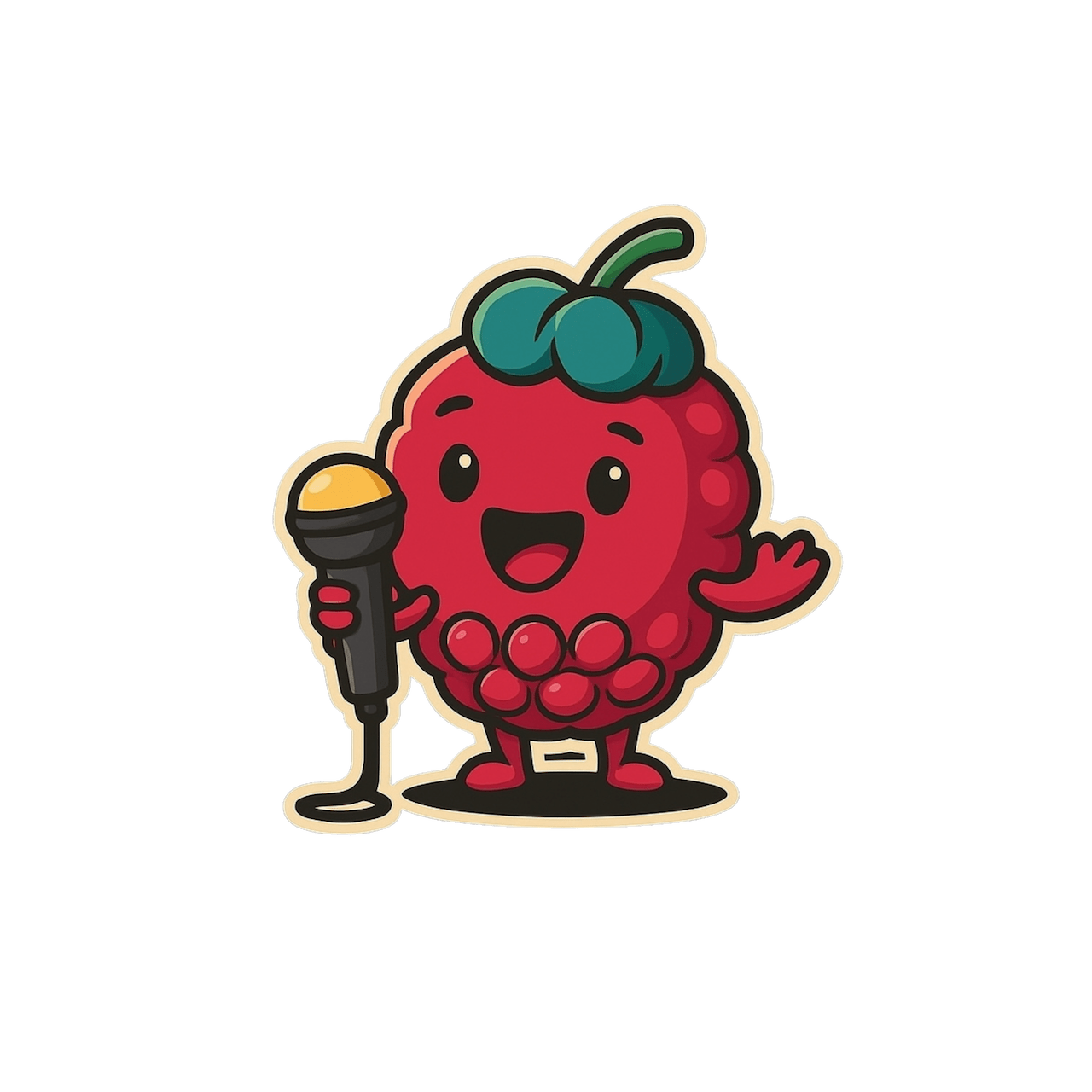Getting Started
A quick-start path to Scribeberry’s AI Scribe: logging in, launching your first Live Scribe session, and generating your first clinical note in minutes.
5 Articles
Note Customization
Customize your AI Scribe with custom templates, macros, and universal note preferences
5 Articles
Automation Tools
Beyond AI Scribes - document faster with automatic form filling, AI agents, and clinical chat
3 Articles
EMR Integrations
Explore how Scribeberry’s AI Scribe and tools integrate with your EMR
12 Articles
Group Management
Centrally manage licenses, and share forms and templates across your teams for simplified coordination.
1 Article
Troubleshooting
Common Issues and Troubleshooting
1 Article
Specialties
Specialty-based guides (work in-progress)
1 Article
Suggested Articles
What is Scribeberry?
Let’s learn how to get you started with our AI Scribe - plus some tips and tricks
🗺️ Learn where to find what
An overview on the layout and features of Scribeberry
📹 AI Scribe - How to start a new visit
How to use Scribeberry’s AI scribe for patient encounters
Custom Templates
How to design, save, and reuse personalized note templates so every encounter note aligns with your structure.
Automatic Form-filling
Guide to auto‑populate forms directly from scribe data. No manual entries required
How to Integrate Accuro with Scribeberry
A seamless guide to integrating QHR Accuro with Scribeberry — enabling push/pull of patient data, notes and schedules for streamlined clinical workflows.