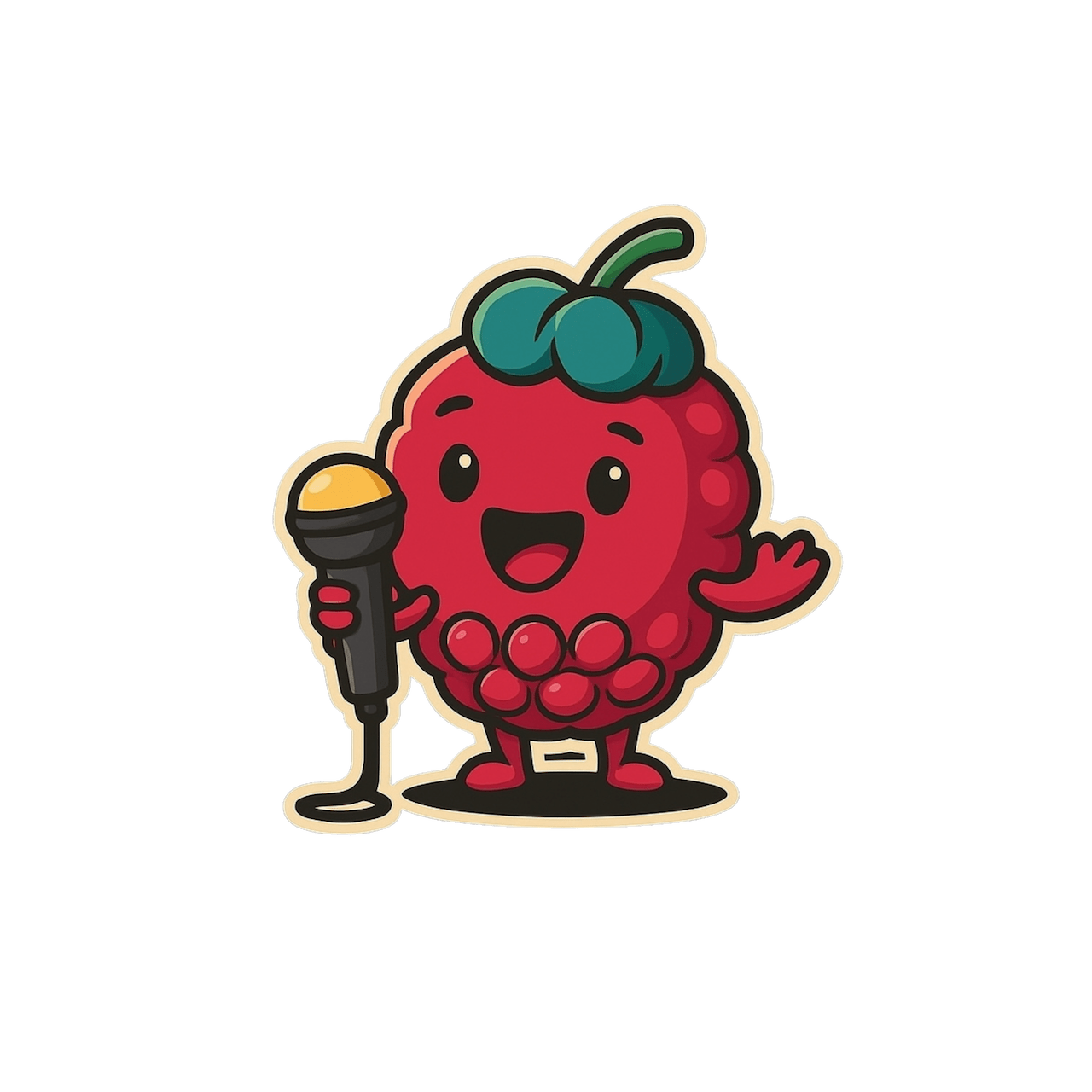Scribeberry × HealthQuest EMR
Chrome‑extension “AI Scribe for HealthQuest” built for Alberta’s favourite EMR.
Quick‑Glance Benefits
What You Get in HealthQuest | |
Ambient AI Scribe | Real‑time SOAP / consult notes in 40 + languages |
Smart Pull | One‑click capture of meds, allergies, vitals, past encounters |
Smart Push | Auto‑drops Subjective → Objective → Assessment → Plan (or custom template) into the right HQ chart fields |
PDF Auto‑Fill | CRA DTC, AISH, AB Health forms & custom PDFs saved to Documents |
Works Anywhere | Cloud‑based HQ + any browser tab—ideal for rural telehealth |
Limited‑Beta Chrome Extension | Lightweight; request in Settings → Integrations |
How to Join the Chrome‑Extension β‑Program
- Scribeberry → Integrations → Request Access under HealthQuest (Chrome Beta).
- Fill wait‑list (clinic + HQ version) → install extension from email.
- Sign in to HealthQuest → find the 🍓 panel.
Step‑by‑Step Workflow
- Smart Pull → ⚡ imports meds, allergies, vitals, encounters; Highlight + 📎 clips text; 📷 screenshots labs.
- Record via 🎙 (In‑Person or Virtual).
- Generate with any template → structured note in seconds.
- Smart Push → click chart field → 🍓 Fill Note (drag‑and‑drop / paste still work).
- Auto‑Fill Forms → choose PDF → chat‑edit → save to HealthQuest Documents.
Interesting Facts About HealthQuest
- Alberta’s Leading EMR – used by 800 + clinics & 3,500 + practitioners. HealthquestWELL Health Technologies
- Founded in 1993 in Edmonton. Healthquest
- Patient Portal w/ Online Booking & Messaging. Healthquest
- Integrated Virtual Visits via Portal. albertanps.com
- e‑Fax & CPAR Upload Tools support provincial initiatives. Alberta Doctors
Most‑Requested HQ Features & Scribeberry Boost
Wish‑List Item | Native HQ | Scribeberry |
AI Scribe / Dictation | Typing + templates | Ambient, multilingual AI scribe |
One‑Click Charting | Copy‑paste | Smart Push |
Form Automation | Manual PDFs | Auto‑fill + chat‑edit |
Patient Pre‑Intake | Portal forms | Voice Agents |
Multilingual Handouts | English UI | 40 + languages |
Privacy & Security – Chrome‑Extension Edition 🔒
Full details & real‑time monitoring: trust.scribeberry.com
Safeguard | What It Means for HealthQuest Clinics |
SOC 2 Type 2 & Provincial PIA | Independent audits + privacy‑impact assessments across every province |
HIPAA / PIPEDA Compliant | Meets U.S. & Canadian healthcare standards |
Browser‑First Security | Extension reads only the active HealthQuest tab; data leaves browser only when you Record, Smart Pull, or Screenshot |
End‑to‑End Encryption | TLS 1.3 in transit; AES‑256 at rest on geo‑fenced Azure/GCP clusters |
Zero Audio Storage | Audio transcribed live; never stored |
Minimal Permissions | Access limited to *.scribeberry.com & current EMR tab |
Continuous Monitoring Dashboard | Public real‑time metrics via Delve |
BAAs & DPAs | Agreements with Azure, Google Cloud, OpenAI, Anthropic to protect transient PHI |
User‑Controlled Deletion | Delete a note → encrypted copy purged within minutes |
Transparent Reports | SOC 2, risk‑assessment & HIPAA plans available under NDA |
Bottom line: Everything stays local until you act, then travels through Scribeberry’s audited, encrypted pipeline—so you get AI scribing for HealthQuest without compromising privacy.
Start Today
- Activate Scribeberry → free trial.
- Request HealthQuest Chrome‑beta.
- AI Scribe for HealthQuest—Canada’s first Alberta‑native ambient scribe.