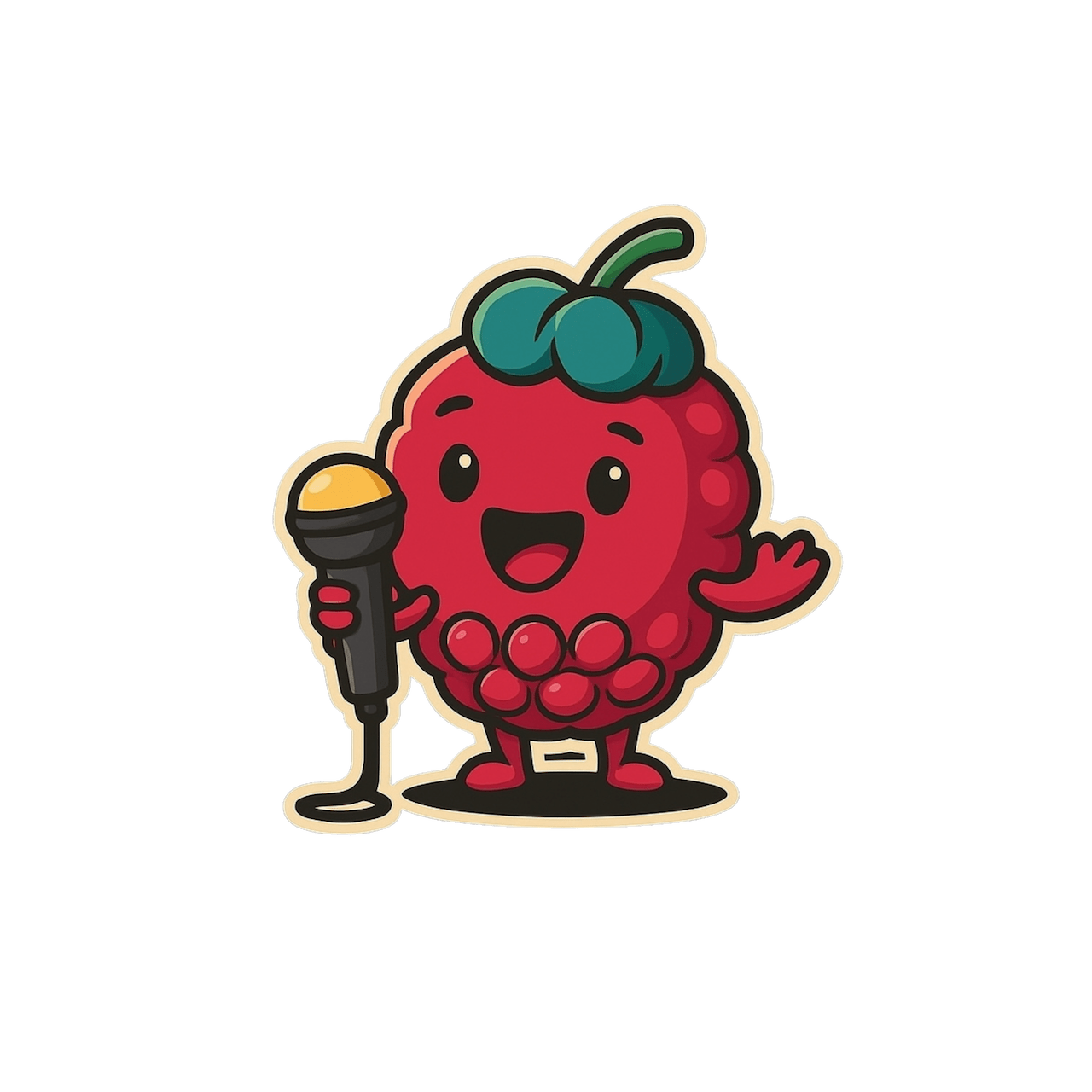Add your help article content here...
Scribeberry Chrome Extension – Integrate with any Web‑Based EMR
Turn any browser‑based EMR into an Ambient AI Scribe in five minutes.
Why Use the Extension?
Super‑Power | What It Does |
Works on Any Tab | OSCAR forks, eClinicalWorks, DrChrono—if it runs in Chrome, it scribes. |
No API Needed | Screen‑context parsing, Smart Pull, and Smart Push—zero vendor paperwork. |
Ambient & Dictation Modes | Hands‑free scribing or classic dictation for meticulous notes. |
Form Auto‑Fill | Upload any PDF → AI fills it → save back to EMR or download. |
Clinical Q&A | Ottawa Ankle Rules? Drug dose? Ask in chat; get cited answers. |
5‑Minute Setup
- Scribeberry → Settings → Integrations
- Click Request Access under Chrome Extension (Generic EMR).
- Install from the Chrome Web Store.
- Pin the 🍓 icon → open your EMR → the floating panel appears.
Core Workflow
- Smart Pull / Highlight / Screenshot to collect context.
- 🎙 Record the visit (In‑Person or choose a telehealth tab).
- Generate with any template (SOAP, consult, referral…).
- Smart Push (🍓 Fill Note) or drag‑and‑drop into your EMR fields.
- Chat for edits, referrals, patient handouts, translations.
Layout Cheat‑Sheet
UI Element | Where You’ll See It | What It Does |
🍓 Floating Panel | Right edge of browser | Record, Smart Pull, Attach, Screenshot, expand toggle |
Full Sidebar | Slides over EMR | Transcript, Context box, Scribes list, Generate/Regenerate |
Berry Icons | Inside EMRchart fields | Smart Push indicator; click Fill Note |
Bottom Chat Bar | Inside sidebar | Natural‑language edits, chained docs, guideline Q&A, translations |
Performance Tip: Panel loads only on EMR tabs and uses < 20 MB RAM.
Privacy & Security ‑ At a Glance
- SOC 2 Type 2, HIPAA, PIPEDA
- Browser‑first: Data leaves only on explicit actions.
- TLS 1.3 + AES‑256
- Zero audio storage
- Public real‑time dashboard at trust.scribeberry.com
Start Today
- Activate your Scribeberry license (free trial).
- Install the Chrome extension.
- Enjoy AI‑powered charting on any web‑based EMR.